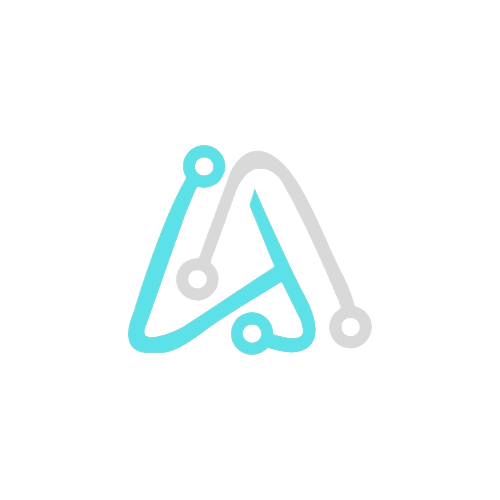Kindle Unlimited, Amazon’s subscription service offering unlimited access to over a million titles, has captivated bookworms worldwide. However, when the time comes to bid farewell to your Kindle Unlimited membership, the process can seem daunting. Fear not, dear reader, for this comprehensive guide will illuminate the path to cancelling your subscription with ease.
Table of Contents
A Step-by-Step Guide
Embarking on the Cancellation Journey: A Step-by-Step Guide
- Access Your Amazon Account: Begin your journey by logging into your Amazon account using your registered email address and password.
- Navigate to Your Memberships: Once logged in, hover over “Your Account” in the top right corner of the screen and select “Your Memberships & Subscriptions” from the dropdown menu.
- Locate Kindle Unlimited: Upon entering the “Your Memberships & Subscriptions” page, scroll down to locate the “Kindle Unlimited” section.
- Click “Manage Membership”: Beneath the “Kindle Unlimited” section, you’ll find the option to “Manage Membership.” Click on this link to proceed.
- Cancel Your Membership: On the “Manage Membership” page, click on the prominent “Cancel Membership” button.
- Confirm Cancellation: A confirmation pop-up will appear, asking you to verify your decision to cancel. Click “Cancel Membership” again to confirm your action.
- Grace Period: Upon confirmation, your Kindle Unlimited membership will be cancelled, effective the next billing date. However, you can still enjoy unlimited access to books during the remaining grace period.
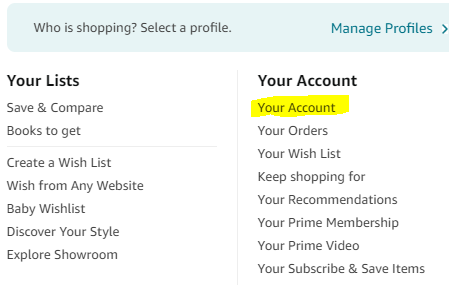
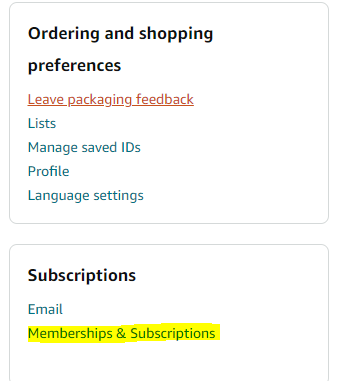
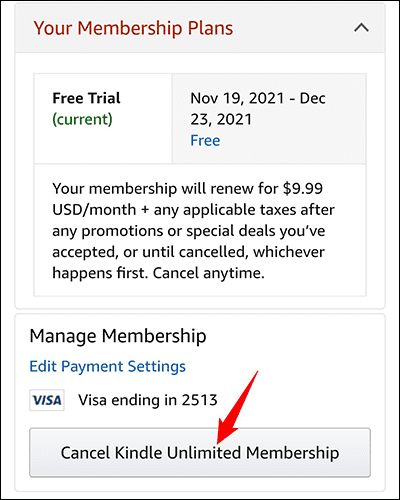
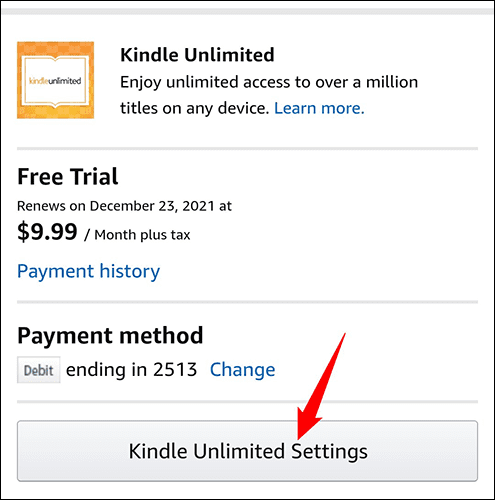

Additional Tips for a Smooth Cancellation Process
- Cancel Before Billing Date: To avoid any unexpected charges, ensure you cancel your membership before the next billing date.
- Download Books: If you have books currently borrowed, download them before cancelling to retain access even after your membership expires.
- Consider Renewal: If you’re unsure about cancelling, consider pausing your membership instead. This allows you to resume your subscription at any time without losing your reading progress.
Conclusion: Embark on New Literary Adventures
Cancelling your Kindle Unlimited membership is a straightforward process that can be accomplished with ease. With the knowledge gained from this guide, you can confidently navigate the cancellation process and embark on new literary adventures. Remember, the world of books awaits, filled with countless stories waiting to be discovered.
Thank you for delving into the fascinating world of keyboards with us. Unlock more tech insights by exploring our other blogs on the SolvTech website!
FAQ
Q. How long does it take to cancel Kindle Unlimited?
A: Cancelling Kindle Unlimited is a quick and easy process that can be completed in just a few minutes. Once you’ve confirmed your cancellation, it will take effect immediately.
Q. What happens if I cancel my Kindle Unlimited membership after the billing date?
A: If you cancel your Kindle Unlimited membership after the billing date, you will still be charged for the current month. However, you will continue to have unlimited access to books until your membership expires.
Q. Can I get a refund for my Kindle Unlimited membership?
A: You may be eligible for a refund if you cancel your Kindle Unlimited membership within 30 days of signing up. However, refunds are not guaranteed and are subject to Amazon’s discretion.
Q. How can I contact Amazon customer service if I have any questions about cancelling my Kindle Unlimited membership?
A: You can contact Amazon customer service through their website or by phone. They will be able to assist you with any questions or concerns you may have about cancelling your membership.
Q: When will my Kindle Unlimited membership be cancelled?
A: Your Kindle Unlimited membership will be cancelled immediately, but you will still have access to all of the Kindle Unlimited books you have borrowed until the end of your current billing cycle.
Q: Will I lose my downloaded books if I cancel Kindle Unlimited?
A: No, you will not lose any of the Kindle Unlimited books you have downloaded. You will still be able to read them even after you cancel your membership.