Table of Contents
Frustrated by ChatGPT’s blank canvas? Wish it could do more than simple chat and story telling? Enter AIPRM, the secret weapon you never knew you needed to unlock the full potential of this powerful AI tool.
Think of AIPRM as ChatGPT’s Swiss Army Knife: a single click unleashes a treasure trove of curated prompts, writing templates, and advanced features that will have you churning out professional-grade content, brainstorming killer ideas with the help of prompt engineering, and automating repetitive tasks like never before.
But wait, there’s more! This blog is your deep dive into the AIPRM galaxy, packed with actionable tips, real-world examples, and insights that will leave you wondering how you ever managed without it.
Installing AIPRM: Unleash the Power of ChatGPT in 5 Easy Steps
Ready to boost your creativity and unlock the full potential of ChatGPT with Aiprm, the ultimate AI writing companion? Then buckle up, because this guide will walk you through the installation process in just 5 simple steps!

Step 1: Open Your Chrome Browser
First things first, fire up your trusty Chrome browser. Aiprm is currently only available as a Chrome extension, so make sure you’re using the right tool for the job.
Step 2: Head to the Chrome Web Store
Click on the three vertical dots in the top right corner of your browser window and select “More tools” > “Extensions.” This will take you to the Chrome Web Store, a treasure trove of add-ons waiting to be explored.
Step 3: Search for Aiprm
In the search bar at the top of the Chrome Web Store page, type “Aiprm.” Hit Enter and watch as the magic unfolds – Aiprm should be at the top of the search results.
Step 4: Click “Add to Chrome”
Once you’ve found Aiprm, don’t be shy! Click the blue “Add to Chrome” button and watch as the extension seamlessly integrates into your browser. You might see a confirmation pop-up asking if you’re sure you want to add Aiprm – click “Add extension” again, and you’re good to go.
Step 5: Activate Aiprm in ChatGPT
Now comes the exciting part! Head over to your favorite ChatGPT webpage and look for the Aiprm icon in the top right corner. Click on it, and boom – Aiprm’s powerful features are at your fingertips! You’ll be greeted with a clean interface and a vast library of prompts, templates, and tools waiting to unleash your creativity.
Congratulations! You’ve successfully installed Aiprm and are now ready to take your ChatGPT experience to the next level. Explore the prompts, experiment with the templates, and discover the automation magic at your disposal. Aiprm is your gateway to a world of effortless content creation, boundless brainstorming, and streamlined workflows. So, what are you waiting for? Start exploring and unleash your inner AI-powered writer!
Bonus Tip: For an even smoother experience, consider creating an Aiprm account. This will allow you to save your favorite prompts, organize your projects, and track your progress.
Happy Aiprm-ing!
Dive into the AIPRM Toolkit:
1. Prompt Powerhouse:

Forget staring at a blank screen. Aiprm’s library of carefully crafted prompts covers an exhaustive range of scenarios, from writing emails and blog posts to generating catchy marketing copy and brainstorming product ideas. No more struggling to figure out what to ask ChatGPT – Aiprm gives you the recipe, you just add the ingredients.
2. Write Like a Pro, Effortlessly:
Stuck in a writing rut? Aiprm’s writing templates take the guesswork out of crafting compelling content. From product descriptions to social media captions, simply choose your template, fill in the blanks, and voila! Polished, professional writing at your fingertips.
3. Automate the Mundane:
Say goodbye to repetitive tasks that eat away at your precious time. Aiprm’s automation features let you batch-generate content, schedule prompts, and even set custom parameters for ChatGPT’s responses.
4. Customize Your AI Playground:
Aiprm allows you to refine ChatGPT’s voice and style to match your brand or personal preferences. Choose from a variety of writing tones, adjust the level of formality, and even inject your own creative flair.
5. Collaborative Creativity:
Brainstorming or writing with a team? Aiprm makes collaboration a breeze. Share your prompts and templates with colleagues, work on projects together in real-time, and watch your ideas materialize with lightning speed.
Real-World Results:
Imagine this: You’re a business owner struggling to write engaging social media posts. Aiprm to the rescue! With its social media template pack, you can generate catchy captions, create compelling storyboards, and even craft interactive polls and quizzes in minutes. The result? Higher engagement, more followers, and a thriving online presence.
Or maybe you’re a writer facing a deadline. Aiprm’s blog post templates provide a structured framework to quickly capture your ideas, outline your arguments, and draft high-quality content. No more staring at the cursor wondering where to start – Aiprm gets you writing and keeps you going.
But What About the Technical Stuff?
Aiprm seamlessly integrates with ChatGPT, making it an effortless addition to your workflow. Install the free browser extension in seconds and access your entire Aiprm library directly within the ChatGPT interface. It’s intuitive, user-friendly, and designed to save you time and effort.
Beyond the Hype:
Aiprm isn’t just about generating content. It’s about boosting your creativity, streamlining your workflow, and pushing the boundaries of what’s possible with AI. It’s the perfect companion for entrepreneurs, marketers, writers, students, and anyone who wants to work smarter, not harder.
Ready to Unleash the Power of Aiprm?
Head over to aiprm.com and get started with your free trial today. Discover a world of possibilities and watch ChatGPT transform from a basic chatbot to your ultimate productivity weapon.
Let’s talk Aiprm! Share your experiences, favorite prompts, and creative uses for this game-changing extension in the comments below.
1. What is AIPRM?
AIPRM is a browser extension that works with ChatGPT to unlock its full potential. It provides curated prompts, writing templates, automation features, and more to help you write better content, brainstorm ideas, and automate repetitive tasks.
2. What can I do with AIPRM?
Write emails, blog posts, social media captions, product descriptions, and more.
Brainstorm ideas for marketing campaigns, product development, and creative projects.
Automate repetitive tasks, such as scheduling prompts and batch-generating content.
Customize ChatGPT’s voice and style to match your brand or personal preferences.
Collaborate with others on projects in real-time.
3. Does AIPRM replace ChatGPT?
No, AIPRM does not replace ChatGPT. It is a tool that helps you get more out of ChatGPT by providing additional features and functionality.
4. Is AIPRM free?
AIPRM has a free plan with limited features, as well as a pro plan with more features and functionality.
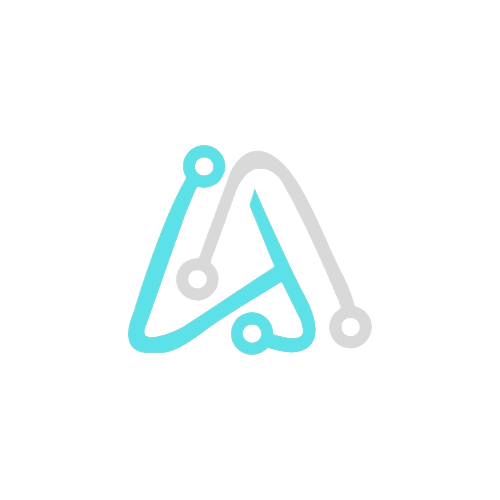
Pingback: OpenAI's Sora: From Words to Worlds in Under a Minute - 2024
Pingback: How to Blog with ChatGPT ? February 2024 solvtech