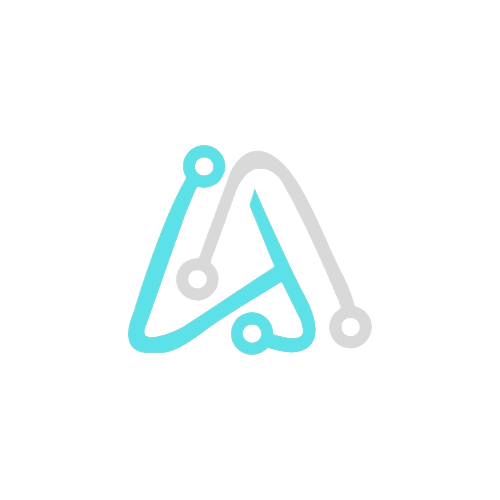Table of Contents
Introduction:
Keyboards play an important role in our daily lives, serving as the primary input device for computers and other electronic devices. With different types of keyboards available such as standard, ergonomic and mechanical, they have become indispensable tools for communication and productivity.
Evolution of Keyboard:

Keyboards have come a long way since their inception. The origins of the modern Keyboard can be traced back to typewriters, which were popular before the advent of computers. The first typewriter named “Sholes and Glidden Type-writer” was introduced in 1873. It featured a mechanical system where pressing a key physically struck a metal letter against a sheet of paper.
The transition from typewriters to modern computer keyboards began with the emergence of computer terminals in the 1960s. These early terminals had keyboards that looked like typewriters but were connected to mainframe computers. Over time, advances in technology led to the development of more compact, efficient and user-friendly keyboards.
Basic structure:
Standard keyboards generally follow a similar layout, with different sections designed to meet different needs. The main sections of the Keyboard include alphanumeric keys, function keys, numeric keypad, and special keys.
Alphanumeric Key:
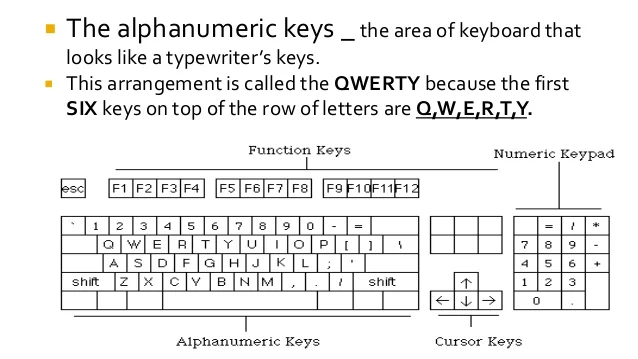
Alphanumeric keys make up the primary input area of this keyboard and include both letter and number keys. The keys are arranged in a QWERTY layout, which is the most widely used keyboard layout worldwide.
The letter keys allow users to input letters and are divided into two groups: the top row and the rest of the letter keys. The number keys, located above the letter keys, enable users to input numeric characters.
To maximize their functionality, keyboards incorporate two essential functions: Shift and Caps Lock keys. The Shift key allows users to enter uppercase letters and access secondary characters on the keyboard such as symbols. On the other hand, the Caps Lock key enables users to continuously type capitals, eliminating the need to hold down the Shift key.
Function Key:
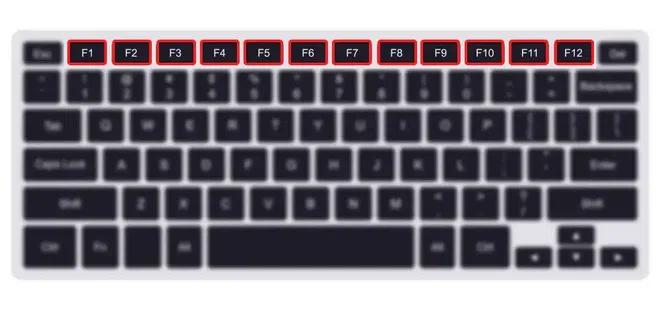
The function keys labelled F1 through F12 are located on the top row of the keyboard. These keys have various functions that vary depending on the application being used. For example, in word processing software, pressing F1 opens the Help menu, while in a browser, pressing F5 is usually used to refresh a webpage.
The versatility of function keys allows programmers, designers, and power users to customize their functionality to execute specific commands or macros, making them extremely valuable for productivity enhancements.
Numeric Keypad:

A numeric keypad is a separate set of keys located on the right side of a standard keyboard. It is primarily used for swift numeric entry and calculations. The layout resembles a calculator layout, simplifying data entry and mathematical operations.
The numeric keypad is especially useful for finance professionals, accountants and anyone who frequently deals with numbers. This helps streamline tasks by eliminating the need to manually input numbers from the top row or number keys.
Special key:

In addition to alphanumeric keys, keyboards include various special keys that perform specific functions. These include enter key, spacebar, tab key and others.
The Enter key is used to execute a command, such as confirming a selection or submitting a form, depending on the context. The spacebar creates spaces between words while typing or triggers the play or pause function in media applications. The Tab key is used for indentation and navigating fields in a form or table.
These special keys, among others, enhance user interaction and provide shortcuts, improving functionality and ease of use.
Modifier Key:

Modifier keys like Ctrl, Alt and Shift play an important role for users to perform keyboard shortcuts easily. By combining these keys with other input commands, users can execute specific actions more efficiently.
Ctrl (Control) is usually used in combination with other keys to trigger a shortcut, such as Ctrl+C for copy or Ctrl+V for paste. Alt (Alternative) is used to access menu options or perform optional functions within an application. Shift, as mentioned earlier, allows users to enter uppercase letters and secondary characters.
Using modifier keys enables users to work faster, navigate through applications with ease, and execute complex commands with ease.
Media Control Keys:
Modern keyboards often have media control keys, which allow users to control audio and video playback rather than relying solely on software controls. These keys typically include play, pause, volume control, track navigation, and mute options.
Integrating media control keys into the keyboard enhances the multimedia experience, providing convenient access to media controls without having to open and focus on specific applications.
Gaming Keyboard:
Dedicated Gaming Keyboard caters to the needs of gaming enthusiasts and professional gamers. These Keyboards include additional keys and features specifically designed to optimize gameplay.
Additional keys, such as macro keys, allow gamers to program complex commands or sequences of actions to quickly execute. Backlit keys with customizable lighting effects improve visibility in low-light environments, enhancing the gaming experience. Mechanical switches with precise action and tactile feedback are preferred to provide responsive and satisfying keystrokes to gamers.
Gaming Keyboards provide gamers with a competitive edge, allowing them to quickly execute commands, customize controls, and fully immerse themselves in their gaming experience.
Ergonomic Keyboard:
Ergonomic Keyboards are designed with the comfort and health of the user in mind. This keyboard has a curved or split design that promotes a more natural and relaxed hand position, reducing stress on wrists and fingers.
By allowing the hands to rest at a more comfortable angle, ergonomic keyboards can help prevent repetitive strain injuries like carpal tunnel syndrome. Some designs also include features like a palm rest or adjustable wrist support for added comfort during long typing sessions.
The ergonomic design of this keyboard prioritizes the user’s well-being, providing a more comfortable and efficient typing experience.
Mechanical Vs. Membrane Keyboard:
Keyboards can be classified into mechanical and membrane types when it comes to the underlying mechanism of the keys.

Mechanical keyboards use individual mechanical switches under each keycap. These switches provide satisfying tactile feedback and a distinct clicking sound, which enhances the typing experience. Mechanical keyboards are highly durable and provide excellent responsiveness, making them popular among typing enthusiasts, gamers, and professionals.
On the other hand, Membrane Keyboards use a single rubber membrane or layer underneath the keycaps. When a key is pressed, the rubber dome on the screen collapses, registering the keystroke. Membrane keyboards are generally more affordable and quieter than mechanical keyboards. However, they may lack the same level of tactile feedback and durability.
The choice between mechanical and membrane keyboards largely depends on personal preference, typing style and specific requirements.
International keyboard:
Keyboards are designed to accommodate different language requirements, leading to the development of different keyboard layouts. Some commonly used keyboard layouts include QWERTY, AZERTY, QWERTZ, and Dvorak.
QWERTY, the most widely used keyboard layout, is used in English and many other languages. AZERTY is mostly used in French-speaking countries, while QWERTZ is commonly used in Germany and parts of Central Europe. The Dvorak layout aims to increase typing efficiency by placing frequently used keys closer to the home row.
These various layouts reflect language-specific variations in letter frequency and include additional characters or letter combinations unique to each language, increasing typing convenience for users around the world.
Keyboard Shortcuts:
Knowing and using keyboard shortcuts is essential to improve productivity and reduce dependence on mouse or touchpad interaction. Here are some common keyboard shortcuts:
Ctrl + C: Copy selected content.
Ctrl + V: Paste the copied content.
Ctrl + Z: Undo the previous action.
Ctrl + S: Save current work.
Ctrl + P: Print the current document.
Alt + Tab: Switch between open applications.
Alt + F4: Close the active window.
Win + L: Lock the computer.
By incorporating keyboard shortcuts into everyday tasks, users can save time, navigate applications efficiently, and streamline their workflow.
Future Trends:

As technology evolves, keyboards are expected to make further advancements. Some emerging trends include:
Flexible Keyboard:
Rolled or Flexible Keyboard for portability and convenience.
Gesture-based input: integration of sensors to detect hand movements or gestures, allowing users to input commands without physical contact.
Haptic feedback: Keyboards with tactile feedback, even in touchscreen devices, simulate the feeling of pressing physical keys.
Voice input: Increasing integration of voice recognition, enabling users to enter text and commands without typing.
The future of keyboards holds exciting possibilities, and as technology advances, we can expect more innovative designs and functionality.
Conclusion:
Keyboards have become an essential tool in our daily lives, enabling us to communicate, work and unleash our creativity. Understanding the basic design and functions of a keyboard, as well as the different types available, enables users to make informed choices and fully explore the capabilities of their keyboard. So, go ahead, type, and unlock the immense power and versatility that your keyboard has to offer.
Thank you for delving into the fascinating world of keyboards with us. Unlock more tech insights by exploring our other blogs on the SolvTech website!