Introduction
Are you looking to ride the productivity wave and catch more of life’s opportunities? Whether you’re a student, a professional, or someone in between, these 10 websites help you streamline your tasks, stay organized, and make the most of your time. In this playful yet informative guide, we’ll show you the virtual surf spots that will have you riding high on the productivity tide.
Table of Contents
1. StayFocusd
StayFocusd is a useful Chrome extension that helps you stay focused by blocking distracting websites and apps. You can set specific time limits for each website you visit. Once you reach your limit, the website will be blocked for the rest of the day. This way, you can stay productive and avoid wasting time on unimportant websites.
StayFocusd is available on both iOS and Android
Links- StayFocusd and Extension


2. Freedom
Freedom is another website blocker, but it’s more comprehensive than StayFocusd. Freedom can block websites and apps on all of your devices, including your computer, phone, and tablet. You can also schedule block sessions, so you can block all distractions during your most productive times of day.
Freedom is available on both iOS and Android
Links– Freedom
3. Todoist – The Wave of To-Do Lists:
Todoist is a fantastic to-do list manager. It’s like having a personal assistant, only it doesn’t need coffee breaks.
With Todoist, you’ve got a top-notch to-do list manager who doubles as your assistant, always available and never needing coffee breaks. Read for more info
Todoist is available on both iOS and Android
4. Instapaper: A Timeless Reading Companion
Instapaper is a simple yet powerful app that allows you to save articles for later reading. It’s perfect for those who find themselves stumbling upon interesting articles online but don’t have time to read them immediately.
Instapaper is available on both iOS and Android
Links – Instapaper & Extention
Instapaper’s clean and distraction-free interface makes it easy to focus on your reading, and its cross-platform support means you can access your saved articles from anywhere.
5. Notion –
The Productivity Playground: Notion is a multifunctional tool that can be your virtual Swiss Army knife. It’s a note-taker, task manager, and wiki, all rolled into one
Notion is available on both iOS and Android
Links – Notion & Web Clipper For Notion

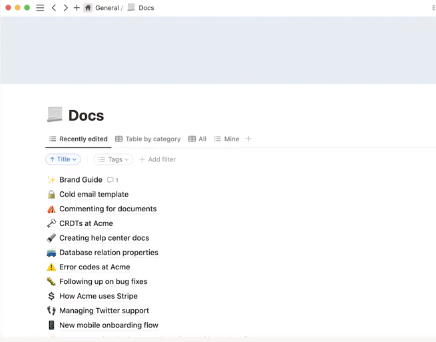
6. Pocket
Pocket is a save-for-later app. It allows you to save articles, videos, and other web pages so that you can read or watch them later. Pocket is a great way to avoid getting distracted by social media and other websites when you’re trying to be productive.
Pocket is available on both iOS and Android

7. Lumosity
Lumosity is a brain training website. Brain training can help you improve your memory, attention, and problem-solving skills. Lumosity has a variety of different brain games and exercises to choose from, and you can track your progress over time.
Lumosity is available on both iOS and Android
Links – Lumosity
8. Temp Mail: Your Secret Weapon for Secure Signups
Temp-Mail.com is a valuable online tool for generating temporary email addresses.
With Temp-Mail, users can quickly create disposable email addresses to use for sign-ups, subscriptions, or accessing content without sharing their email. This service not only helps in organizing your digital life but also enhances online privacy by preventing spam and unwanted promotional emails from inundating your primary email account.
Temp-Mail is available on both iOS and Android
9. Noisli
Noisli is a website that generates ambient noise. Ambient noise can help you focus and block out distractions. Noisli has a variety of different ambient noises to choose from, including rain, wind, coffee shop noise, and more.
Noisli is available on both iOS and Android (Both Paid)
What are the different ambient noises available on Noisli?
Noisli has a variety of different ambient noises to choose from, including rain, wind, coffee shop noise, and more.

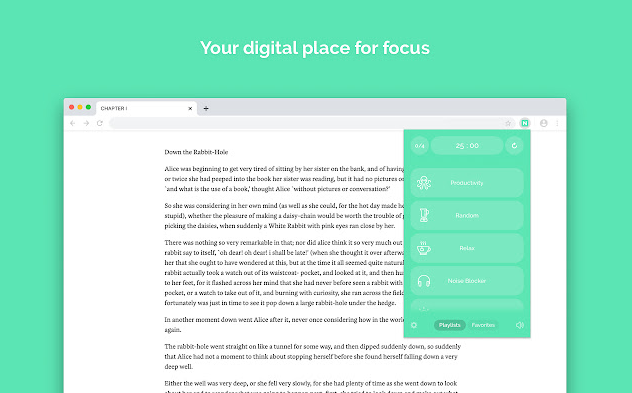
10. Grammarly – The Writing Wave Rider:
Grammarly is a writing assistant that helps you improve your grammar, punctuation, spelling, and style. It also offers suggestions for improving your clarity, conciseness, and engagement. Grammarly is available as a web app, desktop app, and browser extension.
Grammarly is a great tool for all writers, regardless of their experience level. It can help you catch mistakes that you might miss on your own, and it can also help you improve your writing skills overall.
Grammarly is available on both iOS and Android
Conclusion
These 10 websites to increase productivity are your digital allies on the path to efficiency and success. With the right tools at your fingertips, you can ride the productivity wave and make the most of your valuable time. So, dive into these websites and watch your productivity soar!
Now that you have these 10 websites to help you be more productive, you have no excuse to not be the most productive person on the planet! Go forth and conquer!
FAQs
-
Are these websites free to use?
Yes, Most of the websites mentioned in the blog offer free versions with the option to upgrade to premium plans for additional features. The free versions are often sufficient for basic productivity needs.
-
Which website should I use if I’m new to productivity tools?
If you’re new to productivity tools, I recommend starting with Todoist or Trello. Both of these websites are easy to use and offer a variety of features to help you stay organized and productive.
-
Do I need to download any software to use these websites?
No, these websites are generally cloud-based and can be accessed through web browsers. You don’t need to download or install any software
-
Can I use these websites on my mobile device?
Yes, many of these websites offer mobile apps, making them convenient for use on smartphones and tablets.
-
Are my data and information safe on these websites?
These productivity websites take data security seriously and often use encryption and other security measures to protect your information. However, it’s a good practice to use strong, unique passwords and enable two-factor authentication for added security.
I’m constantly adding new content to SolvTech, so be sure to check back regularly for fresh insights and tips. I also encourage you to leave comments and share your own experiences. I love hearing from my readers, and I’m always looking for new ideas to write about.
Thanks for visiting SolvTech! I hope you find the information helpful and informative.
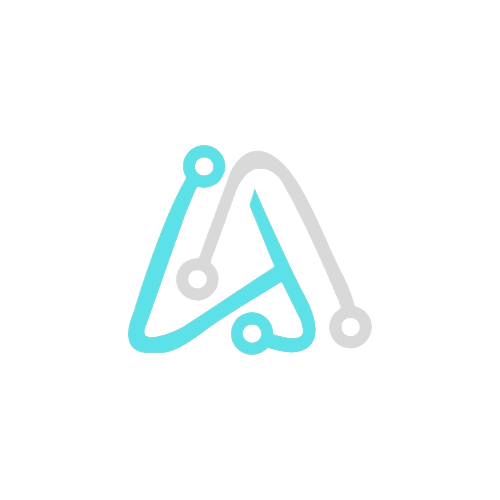







3 thoughts on “10 Websites to Boost Your Productivity!”