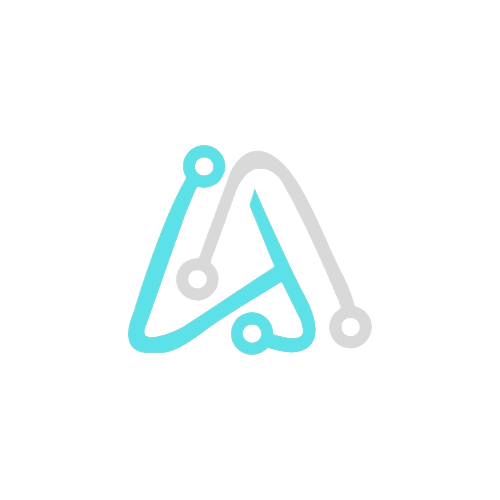What is One UI 7?
1.1 Introduction to One UI 7 & Android 15
One UI 7, Samsung’s most ambitious interface update built on Android 15, represents a significant evolution in the company’s design philosophy and feature set. The update introduces bolder aesthetics, enhanced AI capabilities, and numerous quality-of-life improvements while maintaining Samsung’s distinctive user experience approach. Having launched in early 2025 for flagship devices with a phased rollout strategy, this major update brings both visual refreshes and functional enhancements that position Samsung competitively in the smartphone ecosystem while addressing longstanding user requests.
Understanding One UI 7 and Its Foundation
One UI 7 represents Samsung’s latest iteration of its custom Android skin, built upon the foundation of Android 15. This update continues Samsung’s design philosophy of creating intuitive interfaces that enhance usability while incorporating distinctly Samsung features.
The marriage between Google’s Android 15 and Samsung’s customization layer results in a unique experience that balances stock Android functionality with Samsung’s ecosystem advantages.
The Design Evolution
The most immediately noticeable aspect of One UI 7 is its bold redesign of interface elements. Samsung has implemented bolder app icons that are more eye-catching compared to the previous flatter squircle designs, with stock apps like Dialer, Gallery, Camera, Weather, and Clock receiving a skeuomorphic treatment featuring saturated exteriors. The entire interface adopts a more “bubbly” aesthetic with pronounced rounded corners and bouncy animations throughout the system, particularly in the Quick Settings toggles and notification panel.
The notification panel itself has undergone significant changes, becoming a separate page and featuring larger, pill-shaped notification cards that provide more information at a glance. While this change creates some division among users, it does offer more screen real estate for detailed notifications. Importantly, Samsung offers flexibility by allowing users to revert to the previous notification style if preferred.
Core Functionality Improvements
One UI 7 introduces functional changes alongside its visual refresh. The Quick Settings panel now combines brightness and volume sliders in a manner reminiscent of iOS, streamlining access to these frequently adjusted controls. The toggles themselves have been redesigned without labels to save space, and users gain enhanced customization options, including the ability to rearrange these toggles and sections in any order.
These changes demonstrate Samsung’s focus on enhancing usability while incorporating design elements that may draw inspiration from competitors but ultimately serve to improve the overall user experience. The implementation balances aesthetic considerations with practical functionality, creating an interface that feels both familiar and refreshed.
Key Features of One UI 7
One UI 7 introduces numerous features aimed at enhancing the user experience across Samsung’s ecosystem of devices. These additions leverage the capabilities of Android 15 while adding Samsung’s distinctive approach to functionality and design.
AI Integration and Enhancements
A standout aspect of One UI 7 is its expanded artificial intelligence integration. Building upon previous AI features, this update leverages advanced intelligence to enhance user experience across various applications and system functionalities. While specific AI implementations aren’t detailed in the sources, this continuing emphasis on AI capabilities aligns with Samsung’s recent focus on Galaxy AI features introduced in earlier updates.
Customization and Personalization
One UI 7 returns to a focus on customization with several noteworthy additions. A vertical app drawer is anticipated as part of the update, potentially available through Samsung’s Good Lock customization suite. This provides users with an alternative way to organize and access their applications.
The return of lock screen widgets represents another significant customization enhancement, allowing users to add functional elements directly to their lock screen for quick access to important information without unlocking their device. This feature enhances convenience while giving users more control over their device interface.
Performance and Battery Management
Battery management receives particular attention in One UI 7 with the introduction of battery health monitoring tools similar to those found in iOS. This feature allows users to check their battery’s health status and detect if it has been replaced, providing greater transparency about device condition and potentially helping users make informed decisions about battery replacement or device upgrades.
Gaming enthusiasts will appreciate improvements to the Game Launcher, which aims to reduce lag, enhance performance, and provide better customization options for notifications and in-game settings2. These enhancements demonstrate Samsung’s commitment to optimizing performance across different use cases.
Device Compatibility and Rollout Strategy
Samsung has developed a comprehensive strategy for rolling out One UI 7 across its diverse device lineup, prioritizing newer flagship models while still supporting a wide range of devices across multiple product lines.
Eligible Device Lineup






One UI 7 will be available for an extensive list of Samsung devices spanning multiple product categories. The update will support flagship phones from the Galaxy S21 series forward, including the Galaxy S21 FE and all subsequent S-series models through the S24 lineup. The foldable range is well-represented, with compatibility extending from the Galaxy Z Fold6 down to the Galaxy Z Fold3, as well as comparable Z Flip models.
Comparison with Previous Versions and Competitors
One UI 7 represents an evolution in Samsung’s design language, with changes that both differentiate it from previous versions and incorporate elements that may draw comparisons to competitors’ interfaces.
Evolution from One UI 6
The shift from One UI 6 to One UI 7 brings more pronounced design changes than some previous updates. The move toward bolder icons, more saturated colors, and increased use of rounded elements creates a visual distinction from the flatter, more restrained aesthetic of One UI 6. The separation of notifications into their own panel represents a significant functional change that alters how users interact with a core smartphone function.
Functionally, One UI 7 builds upon the AI foundations established in previous versions, continuing Samsung’s focus on intelligent features while introducing new capabilities like battery health monitoring that weren’t present before2. The return of lock screen widgets restores functionality that had been removed in earlier iterations, responding to user feedback and preferences2.
Conclusion
One UI 7 represents a significant milestone in Samsung’s interface evolution, combining bold visual changes with meaningful functional improvements. The update strengthens Samsung’s competitive position while delivering tangible benefits to users across its device ecosystem.