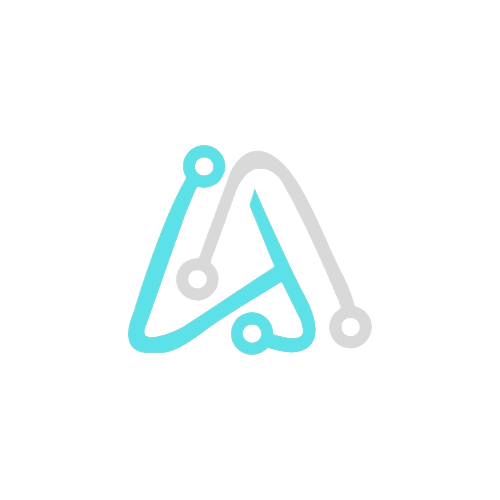At Apple’s WWDC 2025, one announcement stood out more for controversy than applause: the introduction of “Liquid Glass,” a bold new visual language across iOS (iPhones), iPadOS, and macOS. With this software revamp built upon a translucent, layered aesthetic, Apple promises a more immersive and modern user interface. But instead of wowing everyone, it has sparked debates around usability, accessibility, and even performance.
In this blog post, we break down what Liquid Glass really is, the reactions it received, and why Apple might be treading on thin ice with this design decision.
What Is Liquid Glass?

Contrary to what the name might imply, Liquid Glass is not a hardware innovation, It is entirely a software redesign — a visual overhaul characterized by glass-like translucency, dynamic reflections, and layered interface elements. Think frosted glass, but interactive.
Apple describes it as a way to bring depth, focus, and modern design to users’ devices. But in execution, critics say it may have gone too far.
Why the Backlash?
1. Readability and Accessibility Issues
One of the loudest criticisms against Liquid Glass is its poor readability. With translucent overlays showing light text against variable backgrounds, many users find it difficult to read notifications, menu options, and even music player controls.
“Some parts of the UI are practically unreadable,” one Reddit user said.
Even Apple’s own promotional images have drawn flak for showcasing unreadable text.
This raises serious concerns among the visually impaired community and those with learning disabilities like dyslexia. Where Apple was once seen as a champion for accessibility, critics now question whether it’s losing touch with practical design.
2. Form Over Function

The aesthetics of Liquid Glass have clearly been designed to impress. But many argue it sacrifices functionality. Tech reviewers have noted:
- Overlays distort what’s behind them.
- Transparency creates visual noise.
- Certain elements feel unnecessarily animated.
The result? A UI that may look beautiful in a keynote presentation but feels awkward during everyday use.
3. Performance and Battery Life
While Apple promises that Liquid Glass will not impact performance, developers testing the beta report increased graphical demands, which may affect older iPhones and iPads.
More animations and layering mean the processor and GPU work harder. Combine that with thinner batteries in aging devices, and you have a recipe for reduced battery life and potential lag.
Memes online jokingly predict older iPhones turning into “toasters” running this update.
4. User Confusion and Interface Changes

Notifications now appear as floating, pill-shaped cards over blurred content. Control Center has been reorganized, with sliders and toggles buried under additional taps. This may delight design purists but leaves everyday users baffled.
“Why fix something that wasn’t broken?” one viral tweet asked.
Industry Reactions: Split Opinions
Some designers and Apple fans admire the boldness. They compare Liquid Glass to the radical departure seen in iOS 7. The intention may be to make digital environments feel more tactile, layered, and lifelike.
But others — including accessibility advocates, UI designers, and loyal Apple customers — view it as a failure in practical design. Some even speculate that Apple introduced Liquid Glass to distract from a perceived lack of AI innovation at WWDC 2025.
“Is this design overreach?” asked Wired magazine in its review.
Apple’s Response
To its credit, Apple has acknowledged some of the concerns, noting that:
- The update is in developer beta.
- Accessibility features like “Reduce Transparency” can help.
- More refinements are expected before public rollout in September.
Still, many feel the core issue lies not just in transparency levels but in Apple’s willingness to prioritize visual trends over universal usability.
A Repeat of iOS 7?
This isn’t the first time Apple has faced pushback over UI changes. When iOS 7 launched with its flat, neon visuals, users were outraged. Over time, the design was refined and accepted.
Could Liquid Glass follow a similar path? Possibly. Apple has a track record of adjusting its boldest ideas based on user feedback.
What Could Be Improved?
Here are some suggestions from the design community:
- Offer toggles for users to opt-in or out of Liquid Glass effects.
- Boost contrast levels between text and background.
- Provide presets for accessibility needs.
- Keep a version of the old UI as a fallback option.
These steps would maintain the visual identity while serving a broader audience.
Final Thoughts
Liquid Glass is undoubtedly bold. It shows Apple is still willing to take risks in design. But the backlash suggests a disconnect between ambition and usability. For many, it’s not about hating the future—it’s about being able to use it.
As we await the public rollout of iOS 26, iPadOS 20, and macOS 15, Apple’s next moves will be crucial. Will it adapt Liquid Glass to be more user-friendly? Or will it double down on design over experience?
More Read On – Liquid Glass
Only time—and user feedback—will tell.