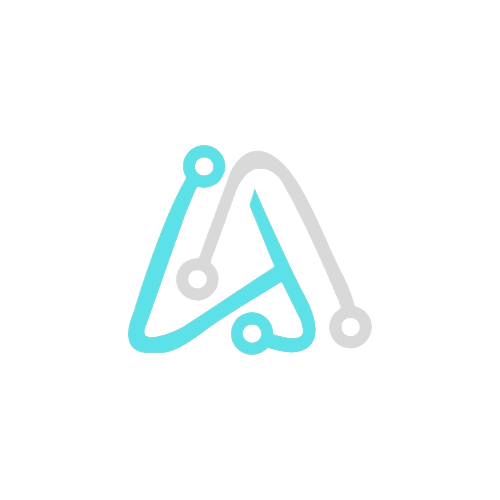Table of Contents
IDE (Integrated Drive Electronics) ports were the standard interface for hard drives and other storage devices until the early 2000s. They were a simple and reliable way to connect storage devices to a computer, but they were also relatively slow. SATA (Serial ATA) ports were introduced in 2001 as a replacement for IDE ports. They were faster, more reliable, and more flexible than IDE ports.
If you have an old computer with IDE ports, you may want to upgrade to SATA ports. This will allow you to use faster and more modern storage devices. There are a few ways to transfer data from an IDE port to a SATA port. You can use a hardware adapter, software, or a combination of both.
What is an IDE Port?

The IDE, or Integrated Drive Electronics, port is a standard interface used to connect storage devices like hard drives and optical drives to a computer’s motherboard.
It was first introduced in the 1980s and remained the dominant interface for data storage devices in PCs for many years. IDE has largely been replaced by SATA, which offers faster data transfer speeds, improved cable management, and better overall performance.
How to Recognize an IDE Port?

IDE ports are easy to recognize. They have a 40-pin connector. They can be either 3.5-inch or 5.25-inch. 3.5-inch IDE ports are the most common type.
Recognizing an IDE port is fairly easy due to its unique characteristics:
Master-Slave Jumpers: IDE hard drives have jumpers, which need to be configured to determine whether the drive is the “master” or “slave” on the same ribbon cable.
Connector Size: IDE ports have a 40-pin connector for data transmission. In some instances, a 44-pin version exists for 2.5-inch drives, which includes power along with data transmission.
Ribbon Cable: The data cable associated with IDE is typically a wide, flat ribbon with 40 conductors (40-pin) or 44 conductors (44-pin)
How to Transfer Data from IDE to SATA?
There are a few ways to transfer data from an IDE port to a SATA port. You can use a hardware adapter, software, or a combination of both.
Hardware Adapter
A hardware adapter is a physical device that allows you to connect an IDE device to a SATA port. There are two types of hardware adapters: IDE to SATA bridges and IDE to SATA enclosures.
IDE to SATA bridges are small devices that you can install between the IDE device and the SATA port on your motherboard. They are relatively inexpensive and easy to install.

IDE to SATA enclosures are larger devices that have built-in IDE to SATA bridges. They allow you to connect multiple IDE devices to a single SATA port. IDE to SATA enclosures are more expensive than IDE to SATA bridges, but they can be more convenient to use.
Why Transfer from IDE to SATA?
There are several reasons why you might want to transfer data from an IDE hard drive to a SATA drive:
Modern Compatibility: Modern motherboards no longer include IDE ports, which means that transferring data to a SATA drive is crucial for continued access to old data.
Data Recovery: You might have an old IDE hard drive with valuable data, photos, or files that need to be transferred to a newer SATA drive.
Hardware Upgrade: If you’re upgrading an old system or moving data to a new computer, migrating data from an IDE hard drive to a SATA hard drive can be essential.
Conclusion
Transferring data from an IDE drive to a SATA drive may seem like a daunting task, especially if you’re unfamiliar with older hardware. However, with the right tools, a bit of patience, and the proper procedure, you can successfully transfer your data without much trouble. This process is particularly important when working with older systems or recovering valuable data from outdated hardware.
As SATA continues to dominate the storage landscape, and with SSDs becoming increasingly popular, understanding how to bridge the gap between IDE and SATA can be a crucial skill for anyone working with legacy technology.
And the journey doesn’t stop there! Keep visiting solvtech.co.in for regular updates, expert insights, and inspiring content to empower your creative endeavours.
1. What is an IDE port?
An IDE (Integrated Drive Electronics) port is a type of parallel interface used to connect storage devices, like hard drives, to a computer. It was the standard interface until the early 2000s.
2. What is a SATA port?
SATA (Serial ATA) is a newer, faster, and more reliable interface for storage devices. It replaced IDE ports and is the standard today.
3. Why would I need to transfer data from IDE to SATA?
If you have an older computer with IDE ports and want to upgrade to a newer SATA device, you’ll need to transfer your data. This is especially important if you’re upgrading to a larger or faster hard drive or SSD.
7. Is it safe to transfer data from IDE to SATA?
Yes, transferring data from IDE to SATA is generally safe. However, it’s always a good practice to back up your data before starting the transfer process.