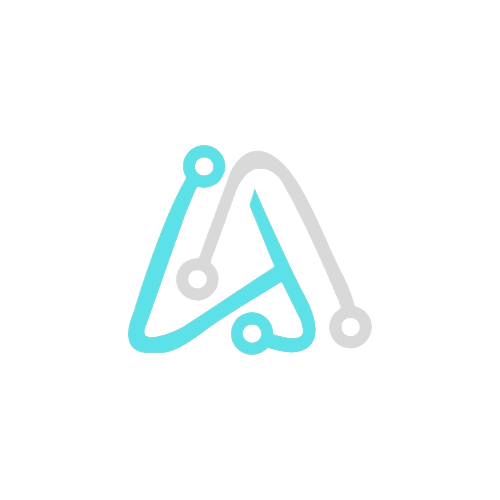Table of Contents
Tired of dealing with frustrating PC problems? Wish there was an easy way to keep your Dell PC running smoothly? Look no further than Dell SupportAssist! This free and pre-installed app is your one-stop shop for all things related to your PC’s health and performance.
What is Dell SupportAssist?
Dell SupportAssist comes in two versions: one for home PCs and one for business PCs. Both versions offer a variety of features and benefits to help you keep your PC running its best.

Here are some key features of Dell SupportAssist for Home PCs:
- System diagnostics and troubleshooting: Identify and fix potential hardware and software issues before they become major problems.
- Driver and software updates: Keep your PC up-to-date with the latest drivers and software for optimal performance and security.
- Virus and malware protection: Safeguard your PC against malicious threats with built-in antivirus and malware protection.
- Performance optimization: Optimize your PC’s settings for smoother running and faster performance.
- Backup and recovery: Backup your important files and data in case of accidental deletion or hardware failure.
Business PCs get even more features:
- Advanced system management and monitoring: Gain deeper insights into your PC’s health and performance.
- Remote diagnostics and troubleshooting: Fix problems remotely without having to physically access the PC.
- Patch management and deployment: Easily deploy critical security patches to all your PCs from a central location.
- User and device management: Manage user accounts and devices from a single interface.
- Customizable alerts and reports: Receive personalized alerts about potential issues and generate reports on PC activity.
How to Use Dell SupportAssist

Using Dell SupportAssist is easy and straightforward. Here’s how to get started:
- Launch the application: You can find Dell SupportAssist pre-installed on your Dell PC. Alternatively, you can download it from the Dell website.
- Create an account: If you haven’t already, create a Dell account to access all the features and benefits of SupportAssist.
- Run a system scan: Let SupportAssist scan your PC for potential issues.
- Fix any problems: SupportAssist will provide you with instructions on how to fix any issues that are found.
- Customize your settings: Choose how often you want SupportAssist to run scans and updates, and what types of alerts you want to receive.
Benefits of Using Dell SupportAssist
There are many benefits to using Dell SupportAssist, including:
- Peace of mind: Knowing that your PC is being monitored and protected can give you peace of mind.
- Prevents problems: SupportAssist can identify potential problems before they become major issues.
- Saves time and money: By fixing problems early, you can save yourself time and money in the long run.
- Improves performance: SupportAssist can help you optimize your PC’s settings for faster performance.
- Extends the lifespan of your PC: By taking care of your PC, you can extend its lifespan and get the most out of your investment.
Examples of How Dell SupportAssist Can Help
Here are just a few examples of how Dell SupportAssist can help you:
- Prevent a data loss: SupportAssist can identify a failing hard drive before it crashes, giving you time to back up your data.
- Improve gaming performance: SupportAssist can update your graphics drivers to improve gaming performance.
- Remove malware: SupportAssist can detect and remove malware that is slowing down your PC.
- Recover from a crash: SupportAssist can help you recover your data if your PC crashes.
In short, Dell SupportAssist is an essential tool for any Dell PC owner. By using SupportAssist, you can keep your PC running smoothly, prevent problems, and get the most out of your investment.
Download Dell SupportAssist today and see how it can help you!
Additional Resources:
- Dell SupportAssist website: https://www.dell.com/en-us/lp/support-assist-for-pcs
- Dell SupportAssist for Home PCs user guide: https://www.dell.com/support/contents/en-us/article/product-support/self-support-knowledgebase/software-and-downloads/support-assist/supportassist-for-home
- Dell SupportAssist for Business PCs user guide: https://www.dell.com/support/home/en-us/product-support/product/supportassist-business-pcs/overview
Call to Action:
- Have you used Dell SupportAssist? What are your thoughts?
- Share your experiences in the comments below!
- Subscribe to my blog for more helpful tips and tricks for your Dell PC.
I would also like to take this opportunity to encourage you to check out the other amazing blog posts on the solvtech.co.in website. We have a wide variety of topics covered, so I’m sure you’ll find something that interests you.
FAQs
What is Dell SupportAssist?
How do I use Dell SupportAssist?
Using Dell SupportAssist is easy. Simply launch the application and follow the on-screen instructions. You can use SupportAssist to:
Run a system scan: This will scan your PC for potential problems.
Fix problems: SupportAssist will provide you with instructions on how to fix any problems that are found.
Update drivers and software: SupportAssist will automatically update your drivers and software to the latest versions.
Optimize your PC: SupportAssist can help you optimize your PC’s settings for faster performance.
Back up your data: SupportAssist can help you back up your important data to an external drive.
What are the different versions of Dell SupportAssist?
There are two versions of Dell SupportAssist:
Dell SupportAssist for Home PCs: This is the version that comes pre-installed on most Dell home PCs. It offers a range of features, including system diagnostics, driver updates, virus protection, performance optimization, and backup and recovery.
Dell SupportAssist for Business PCs: This is a more advanced version of SupportAssist that is designed for businesses. It offers all the features of SupportAssist for Home PCs, plus additional features such as advanced system management, remote diagnostics, patch management, user and device management, and customizable alerts.
How do I download Dell SupportAssist?
If Dell SupportAssist is not already pre-installed on your PC, you can download it from the Dell website: https://www.dell.com/support/home/en-us/product-support/product/dell-supportassist-pcs-tablets/drivers
Do I need to create an account to use Dell SupportAssist?
You do not need to create an account to use Dell SupportAssist. However, creating an account will give you access to additional features, such as online chat support and the ability to save your system scans and backups.
Is Dell SupportAssist free?
Yes, Dell SupportAssist is free to download and use.
Where can I find more information about Dell SupportAssist?
You can find more information about Dell SupportAssist on the Dell website: https://www.dell.com/support/contents/en-us/category/product-support/self-support-knowledgebase/software-and-downloads/support-assist
I hope this answers your simple questions about Dell SupportAssist. If you have any further questions, please feel free to contact Dell support.