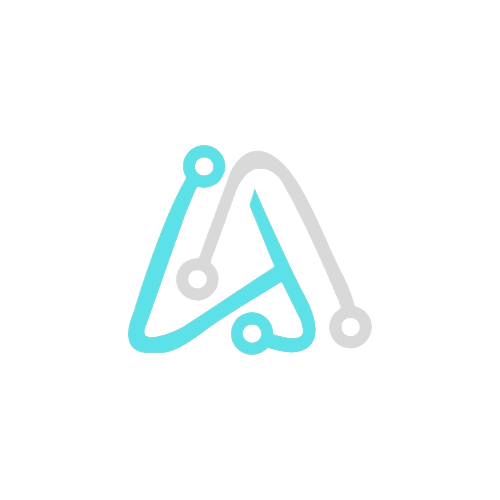Table of Contents

If you’ve ever had trouble installing software, it might be due to missing Microsoft Visual C++ Redistributable packages. These packages are essential because they provide the necessary runtime components that various applications need to run. When certain applications fail to install or crash upon opening, it’s often linked to missing C++ redistributable.
Here’s a step-by-step guide on how to solve this common issue.
Understanding C++ Redistributables
C++ Redistributables are packages that include necessary runtime libraries required by applications developed in C++. These libraries provide the code needed for dynamic linking and help manage memory, input/output operations, and other essential tasks.
What is Microsoft Visual C++ Redistributable?
Microsoft Visual C++ Redistributable is like a toolkit that many apps need to work properly on your computer. Instead of every app bringing its own tools, they all use this shared toolkit. If it’s missing, the app can’t run right.
Different versions of C++ Redistributables are available for different versions of Visual Studio, and they are backwards compatible, meaning older applications may require an earlier version to function.
Common Problems and Solutions

- Installation Errors
- Error Message: “This application requires a Redistributable package that is not installed.”
- Compatibility Issues
- Error Message: “The version of the Redistributable is not compatible with the application.
- Missing Dependencies
- Error Message: “Cannot start application because MSVCR*.dll is missing.”
- Corrupted Installation
- Error Message: “Setup failed” or “Installation was not successful.”
- Windows Updates
- Error Message: “System requirements are not met.”
How to Download All C++ Redistributable Packages
If you’re unsure which version you need, downloading all available C++ Redistributable packages can save you time and effort:
- Visit the Microsoft Download Center: Search for “Visual C++ Redistributable” to find a list of all versions available.
- Select the Appropriate Packages: Look for both x86 and x64 versions of the packages, and download them.
- Install the Packages: After downloading, install each package one by one, starting from the oldest to the newest version.
or Download all the Packages from this site

Conclusion
Installing software can sometimes be a challenge, especially when it involves C++ Redistributable packages. By following these troubleshooting steps, you can quickly resolve most issues related to installation failures and ensure that your applications run smoothly. Remember to keep your system updated and always download the required packages from official sources to avoid potential problems. If issues persist, consulting the software’s documentation or support forums can provide additional guidance.
If you have any other questions or need further help, feel free to reach out!