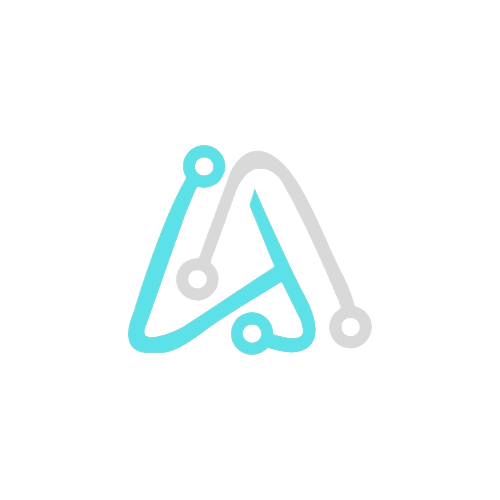Table of Contents
Slow internet got you down? You’re not alone. But ditching the frustration doesn’t require technical expertise. This guide empowers you to take control of your home network with expert tips and budget-friendly Wi-Fi router recommendations.
First things first: ditch the old Wifi router. If it’s more than a few years old, it’s probably not up to the task of handling all of your devices. Newer Wifi routers are faster, more reliable, and have better range.
So, what should you look for in a new Wifi router?
- Speed: This is measured in Mbps (megabits per second). The higher the number, the faster your internet will be. If you have a lot of people in your home using the internet at the same time, you’ll want a router with at least 300 Mbps of speed.
- Range: This is how far the signal from your Wifi router will reach. If you have a large home, you’ll need a router with a good range.
- Dual-band: The Wifi router can broadcast on both the 2.4 GHz and 5 GHz bands. The 5 GHz band is less crowded than the 2.4 GHz band, so it’s usually faster.
- Security: Ensure your Wifi router has WPA2 encryption to protect your data from hackers.
Once you’ve considered these factors, you can start shopping around for a router that fits your budget. There are a lot of great options available for under $100.
Here are a few tips for saving money on a router:
- Look for refurbished Wifi routers. These are routers that have been returned to the manufacturer and then repaired and tested. They’re usually much cheaper than new routers, and they come with the same warranty.
- Buy during sales. Many retailers have sales on routers throughout the year. Keep an eye out for deals, especially around Black Friday and Cyber Monday.
- Consider a mesh WiFi system. If you have a large home, a mesh WiFi system can be a good option. These systems use multiple nodes to create a blanket of coverage throughout your home. However, they can be more expensive than traditional routers.
Once you’ve got your new router, it’s time to set it up. This is usually a pretty simple process. Most routers come with instructions, and you can also find helpful tutorials online.
With a little effort, you can easily create a great home network on a budget. Just follow these tips and you’ll be streaming movies and working remotely without any interruptions in no time.
Okay, great! Here are some Wi-Fi router options in India with prices starting from ₹1,000 and going up to ₹5,000:
Budget-friendly options (under ₹2,000):
- TP-Link Archer C54: This basic but reliable dual-band router is a good choice for small homes or apartments with light internet usage. It offers speeds of up to 300 Mbps and can connect up to 64 devices.

- TP-Link Archer C50 AC1200 Dual Band: Another budget-friendly option, this router is perfect for small homes with basic internet needs. It boasts speeds of up to 300 Mbps and can connect up to 64 devices.

Mid-range options (₹2,000 – ₹3,000):
- TP-Link Archer AC1200 Archer C6: This dual-band AC router delivers speeds of up to 400 Mbps and can handle up to 25 devices. It’s a good upgrade for those who need a bit more power for streaming or gaming.
- Tenda AC10 AC1200: The Tenda AC10 AC1200 is a good choice for users who are looking for a budget-friendly Wi-Fi router that can provide good performance for everyday tasks such as browsing the web, streaming video, and gaming. It is also a good option for users with a small number of devices they need to connect to their network.
High-performance options (₹3,000 – ₹5,000):
- TP-Link Archer AX21: This Wi-Fi 6 router is a great choice for those who want the latest and greatest technology. It offers significantly faster speeds than older models, making it ideal for multiple devices and heavy internet usage. and increase your productivity

- Asus TUF Gaming AX5400: This router is designed for gamers, with features like lag reduction and QoS (Quality of Service) prioritization. It also boasts impressive speeds and strong coverage, making it suitable for large homes or heavy internet usage. Opens in a new windowwww.asus.com Asus TUF Gaming AX5400 WiFi router
Remember, the best Wi-Fi router for you will depend on your individual needs and budget. Consider factors like the size of your home, the number of devices you connect, and your internet plan speed before making a decision.
I hope this helps! Feel free to ask if you have any other questions.
I hope this blog post has been helpful. If you have any questions, please feel free to leave a comment below.
Happy surfing!
P.S. Don’t forget to share this blog post with your friends and family!