Table of Contents

Welcome, fellow book lovers! Imagine a world where your personal library sits in the palm of your hand, where the scent of fresh leaves is replaced by the gentle hum of technology. This is the enchanting universe of Kindle, where timeless stories merge seamlessly with cutting-edge innovation.
1. The Enigmatic Kindle: What is it?
Kindle is a line of e-readers designed by Amazon, transforming the way we interact with books. These handheld marvels boast an electronic ink (e-ink) display, mimicking real paper and minimizing eye strain compared to backlit screens. Imagine carrying a library that weighs less than a paperback – that’s the magic of Kindle!
2. Cracking the Price Code: Kindle Costs in India

Fear not, budget-conscious bookworms! Kindle caters to a range of wallets. The Basic Kindle starts at an enticing ₹7,999, while the feature-rich Paperwhite and Oasis models range from ₹12,999 to ₹24,999. Check out Amazon.in for the latest deals and discounts!
Click Here to See Amazon Kindle
3. Worth the Hype? Is Kindle Really a Game-Changer?
That depends on your bookish appetite. If you devour novels like pizza slices and carry a permanent library card in your wallet, then yes, Kindle is a life-altering upgrade. Imagine a portable library brimming with millions of titles, accessible anytime, anywhere – no more back-breaking backpacks or squinting at phone screens. Plus, ebooks often cost less than their physical counterparts, and you save on precious storage space.
4. Eye-Friendly or Eye-Strain? Demystifying Kindle and Vision

Relax, bibliophiles! Kindle’s e-ink technology is a haven for your eyes. Unlike backlit screens that bombard with blue light, disrupting sleep and causing strain, Kindle emits minimal blue light. Studies even suggest prolonged e-ink reading is safer than phone or tablet use. So, curl up with your Kindle without a worry, your eyes will thank you!
5. Troubleshooting Time: My Kindle Won’t Wake Up!
Don’t panic! A simple restart is often the magic fix. Hold down the power button for about 40 seconds until the screen restarts. If it persists, reach out to Amazon’s friendly support team – they’re eager to get you back on the reading track.
Bonus Bytes:
- Latest Kindle Mania: Explore the Kindle Scribe with a writing pen and expansive display, the Paperwhite’s adjustable warm light for cozy reading, and the waterproof Oasis for poolside adventures.
- Kindle on PC? Yes, Please! Download the free Kindle app for Windows or Mac and seamlessly switch between devices, picking up where you left off.
Beyond the Basics: Deep Dives for Avid Readers
Now that we’ve covered the essentials, let’s delve deeper into the Kindle universe and unlock its hidden gems:
- Highlighting Powerhouse: Remember our previous blog on “The Power of Highlighting: Unleash Your Inner Bookworm”? Mastering Kindle highlighting takes your reading experience to new heights. Organize thoughts, create study guides, and revisit key passages with ease. Check out the blog for valuable tips and tricks!
- Beyond Books: Explore a Universe of Content Kindle isn’t just for novels; it’s a gateway to comics, graphic novels, magazines, newspapers, and even audiobooks! Dive into manga, catch up on your favorite news outlet, or listen to captivating audiobooks while on the go.
- Social Reading: Connect with Fellow Bookworms Did you know you can share your Kindle highlights and notes with friends? Or join book clubs and discuss your favorite passages? Kindle brings readers together, fostering a vibrant community of bibliophiles.
- Unlocking the Secrets: Customize Your Kindle Experience Kindle isn’t one-size-fits-all. Adjust font size and style, tweak brightness and background color, or even change page turn animation for a reading experience that feels like stepping into your own literary haven.

Interactive Corner: Let’s Get Talking!
This blog is just the beginning of your Kindle journey. Let’s keep the conversation flowing:
- What genres do you devour on Kindle?
- Have you discovered any hidden gems in the Kindle Unlimited library?
- Share your favorite tip or hack for mastering the Kindle!
- Tell us about your dream Kindle feature – what would it be?
By sharing your experiences and insights, we can create a vibrant community of Kindle enthusiasts, helping each other navigate the endless possibilities of this remarkable e-reader.
Additional Tips:
- Consider your budget and reading habits when choosing a Kindle model.
- Don’t forget to explore Kindle Unlimited, a subscription service that gives you access to millions of ebooks for a monthly fee.
- Check out online reviews and comparisons before making your purchase.
- Join online communities and forums to connect with other Kindle users and get tips and recommendations.
With so many amazing features and benefits, Kindle can be a valuable asset for any bookworm in India. So why not give it a try and unlock a world of endless reading possibilities?
I hope this helps! Let me know if you have any other questions.
Conclusion:
The Kindle is more than just an e-reader; it’s a passport to a world of literary adventure. It’s a lightweight portal to millions of books, a gentle haven for your eyes, and a platform for connecting with fellow bookworms. Whether you’re a seasoned bibliophile or a curious newcomer, the Kindle beckons you to explore, discover, and lose yourself in the magic of a good book. So, take the plunge, embrace the e-ink wonders, and let the Kindle guide you on an unforgettable journey through the written word.
Happy reading!
FAQ’s
What is Kindle?
2. What’s the price of Kindle in India?
3. Is Kindle worth it?
Whether Kindle is worth it depends on your reading habits. If you love books and devour them regularly, especially on the go, Kindle can be a game-changer. It’s portable, lightweight, and offers access to countless titles at competitive prices. Plus, you save on book storage and avoid eye fatigue.
4. Is Kindle bad for eyes?
On the contrary, Kindle is actually much easier on your eyes than backlit screens like smartphones and tablets. Its e-ink display emits minimal blue light, which can disrupt sleep and cause strain. Reading on Kindle is considered safe for your eyes even for extended periods.
5. My Kindle is stuck on waking up! What do I do?
Don’t panic! A simple restart usually fixes this. Just hold down the power button for about 40 seconds until the screen restarts. If that doesn’t work, contact Amazon’s customer support for further assistance.
Can I use Kindle on my PC?
Yes! Download the free Kindle app for Windows or Mac to seamlessly switch between devices and pick up where you left off.
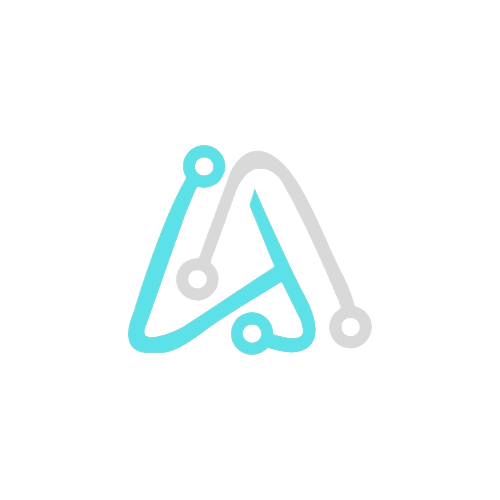

Pingback: This 10 Tech Must-Haves for 2025 - SolvTech