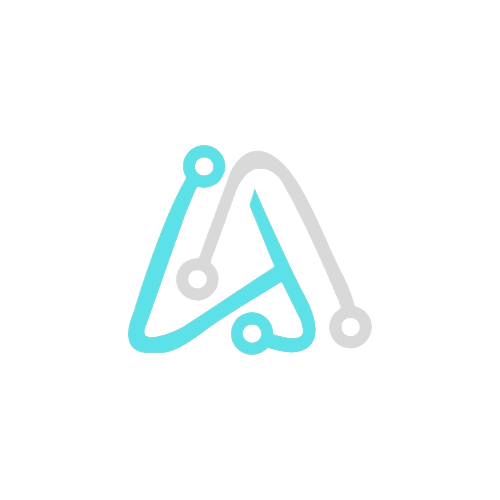Table of Contents

In today’s digital world, AI has become an integral part of how we interact with technology. One such tool is ChatGPT—an AI-powered chatbot that can help with everything from casual conversations to complex tasks like content creation, brainstorming ideas, and even providing tech support. But how do you get the most out of ChatGPT? Here’s a guide to help you use this tool effectively.
1. Starting the Conversation
Using ChatGPT is as simple as starting a conversation. Whether you’re using it on a website, a mobile app, or a messaging platform, all you have to do is type your question or prompt in a chat window. For example:
- Simple Ask: “What’s the weather like today?”
- Creative Prompt: “Write me a short story about a robot learning to love.”
Just hit enter, and ChatGPT will respond in seconds.
2. Be Clear and Specific

While ChatGPT is incredibly powerful, it’s always a good idea to be clear and specific about what you want. For instance, if you’re looking for tech advice, provide as much detail as possible:
- Example: Instead of asking, “How can I build a website?” try “Can you give me step-by-step instructions for building a website using WordPress?”
- Check Here – What is Prompt Engineering and How to get SEO-Friendly Content
The clearer you are, the better the response you’ll get.
3. Explore Versatile Uses
ChatGPT can be your go-to for a variety of tasks, including:
- Content Creation: Write blog posts, essays, emails, and even product descriptions.
- Learning: Ask for explanations of complex concepts, such as “How does blockchain technology work?”
- Tech Troubleshooting: Got a problem with your computer or software? ChatGPT can help guide you through the troubleshooting process.
- Entertainment: Want to play word games, hear a joke, or get movie recommendations? Just ask!
4. Use ChatGPT for Research and Idea Generation

One of the best uses of ChatGPT is for research and brainstorming. Whether you’re planning a project, writing an article, or just exploring new ideas, you can ask ChatGPT for suggestions:
- Research Example: “What are the latest trends in smartphone technology?”
- Idea Generation Example: “Can you help me brainstorm ideas for a tech blog?”
- Check Here – 5 Reasons Why Prompts Are Essential for AI Tools and How to Master Them
It will offer insights, data, and even creative suggestions to inspire you.
5. Interact in Iterations

If ChatGPT doesn’t fully answer your question or you need more information, you can always follow up. For example:
- Follow-Up Example: If the first response is too broad, ask ChatGPT to elaborate: “Can you explain that concept in simpler terms?”
This allows you to refine your understanding step by step.
6. Leverage Its Multilingual Abilities
ChatGPT supports multiple languages, making it a great tool for translations, learning new languages, or interacting in different languages. If you’re a non-native speaker or need help with a language-related task, ChatGPT is here to assist.
7. Customize Responses for Different Purposes
You can tailor the way ChatGPT responds to your needs. For instance:
- Formal Tone: “Please write a formal email to a business partner.”
- Casual Tone: “How can I casually explain cloud computing to a friend?”
Specify the tone, length, and style to get exactly what you need.
8. Stay Safe and Respectful
While ChatGPT is designed to provide helpful and respectful responses, it’s essential to interact respectfully. Avoid asking harmful or inappropriate questions. Remember, the purpose of this tool is to assist, educate, and enhance productivity.
Conclusion
ChatGPT is a versatile AI tool that can be used for anything from casual conversations to assisting with complex projects. By being clear, specific, and experimenting with its wide range of features, you can get the most out of ChatGPT and make it a valuable assistant in your day-to-day life. Whether you’re looking for creative inspiration, tech advice, or simply a fun conversation, ChatGPT is ready to help.